 |
| Snmp Tftp Server is the super version of Quick Tftp Server Pro. It designed to allow network administrators and users to save and write files from various network equipment , allow users to login to the server to execute various commands, such as listing file and directory information, reverse ping network equipment. Snmp Tftp Server can send snmp querys and get device information. Snmp Tftp Server also supports communication between the users who have telnet onto the Snmp Tftp Server and execute other enhanced telnet commands, such as to list or kill tftp and telnet processes. It also can get remote device model and name by do snmp query.
Snmp Tftp Server has two services: - TFTP Service ;
- TELNET Service ;
On the Tftp Service of Snmp Tftp Server supports TFTP Option Negotiation Protocol, The options supported TFTP Blocksize Option, TFTP timeout Option. and TFTP tsize Option . You can transfer files above the 32MB . and Snmp Tftp Server supports Network address and Network Mask based security .
Snmp Tftp Server also turns a Windows XP/win7/win8/win10/2003/2008/2012 system into a multi-user Telnet server. It gives Telnet users full access to Windows NT command line. Telnet users can run a variety of character-based applications. Snmp Tftp Server accepts any telnet connection from any client (network devices, Unix, 2012, 2008, win7, win8, win10, xp, etc.)
| | There are consloe mode tftp client tools and Quick Tftp Client Pro which is a graphic and multithreaded tftp client for Microsoft Windows . They support tftp extend options to negotiation Blocksize, timeout and tsize . They designed to allow users to download and upload files from various tftp server . | Compared with other present products , Snmp Tftp Server owns following advantages : Combines the functionalities of tftp server and telnet server. tftp server supports file transfer but not user management or file/directory listing, telnet server supports user management and file/directory listing but not file transfer, where as a user of Snmp Tftp Server can telnet onto a server from any network equipment to first list all the files/directories, find the file/directory he wants, and then transfer the files. Snmp Tftp Server also allows a user to reverse login to a server and to test network using commands such as ping and route, etc. It also supports user security control based on IP addresses. Snmp Tftp Server can get model and name of remote device by do snmp query.
| | Snmp Tftp Server is very useful for network administrators, server administrators, and other users who need to transfer files. |
The state icon of telnet list of Snmp Tftp Server : |  The telnet session is alive . The telnet session is alive .
 The telnet session is closed normally. The telnet session is closed normally.
 The telnet session is idle . The telnet session is idle .
 The telnet session is closed abnormally, some error happened The telnet session is closed abnormally, some error happened
|
Extend TELNET command of Snmp Tftp Server : | "?"/ "help" : Provides help information for Snmp Tftp Server commands."
Usage : help
help command "show user" : Display the information about telnet connections .
"show session" : Display the information about tftp transfers .
"show version" : Display the version information about Snmp Tftp Server .
"message" : Send a message to some other telnet users, Ctrl+Z to exit the message input.",
Usage : message [id1], [id2], [id3]....
message all
"clear telnet" : Close the following telnet sessions .
Usage : clear telnet [id1], [id2], [id3]....
"clear tftp" : Close the following tftp sessions .
Usage : clear tftp [id1], [id2], [id3].... "exit" : Quits and closes the current telnet session . |
Screen Shot: | 
|   
  
|
    
   
|
|   
  
|
|  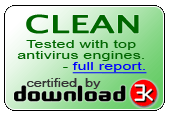 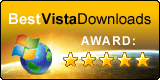   |
 

 


| 100% CLEAN award granted by Softpedia |
|
|
|
 |
