| Dns Monitor is a powerful graphic network monitor tool. It is able to monitor simultaneously the working states of thousands of dns servers ,send messages when states of these dns servers change and take necessary steps to deal with troubles. |
| Dns Monitor is very useful for network administrators, server administrators, webmasters . It has served customers from 30 countries and big corporations such as Cisco, IBM, Motorola, Nokia, etc . |
Dns Monitor is able to do three things:
1. Watch working states of dns servers . |
Dns Monitor will send messages and take necessary steps to deal with troubles within seconds when any dns servers work abnormally.
Dns Monitor(registered edition ) is able to watch thousands of dns servers (maximum number limited only by CPU capability ) , and send dns querys to all target dns servers simultaneously and receive responses without affecting each other . All actions of querying and receiving are carried out simultaneously , which is much better than traditional in-turns method which usually result in long interval-time when watching too many dns servers , such as nslookup.
Each watching job is displayed in graphs : max/min/avg, TTL, lost rate etc.
|
Usually each detecting target is assigned an icon to display present state ,which consists of : |
A Normal
 "Green" color. "Green" color.
All continuous dns query detections (the number can be assigned by users , default :6) received normal responses.
B Unknown state
 "Yellow" color . "Yellow" color .
At least a dns query detection does not receive normal responses in standard time and the former state of the line is normal.
(When continuous dns query detections do not receive normal responses and the detections number exceed set number (default :6 ), the line state will change into "Break down" .).
C Break / Down
 "Red" color . "Red" color .
When all continuous dns query detections do not receive normal responses in standard time. (default :6 ) ,the line state is in "Break down". |
| 2. Analyze the quality of responses from monitored dns servers. |
Dns Monitor could record and display each sections of every response ,which enable Users to decide whether to optimize the dns server. |
| 3. Provide details for domain name resolve. |
Based on "Success/Failure" information when querying a domain name to several dns servers simultaneously ( Authority Server is suggested to include.) , Dns Monitor could provide related reasons quickly .
"Failure" state.
Dns Monitor could display possible reasons such as : timeout,Format error,Server failure,Name Error,Not Implemented,Request Refused,Send Request Failed, Get part reply,and so on.
"Success" state.
Dns Monitor could display all details from responses such as :Question section, Answer section, Authority section, Additional section .
Dns Monitor provide a new type of information :External section, which means Dns Monitor could take additional querys and display the results in External section when one-step query or wrong response take place .
Dns Monitor could also display in different colors for : dns name, ip address, time to live seconds, and so on. |
Dns Monitor provides following notification ways : |
* popup message window.
* syslog message.
* windows messenger.
* sound . (and audio files or user-made wave files with Dns Monitor.)
* e-mail.
* starting a program.
. |
NEW! Notify mail new function : |
(1) mail group |
Dns Monitor owns a new function of grouping mail addresses .Based on the monitoring objects , Users could divide mail addresses into several mail groups .(one address could be putted into several mail groups at the same time).
|
|
(2) mail priority |
Users could set the priority of a notify mail as "normal" or "high" . |
Request recursion desired:
"1" : recursion signal not included .
"0" : recursion signal included .
Reply recursion available:
"1": recursion results rejected .
"0": recursion results received
.
When dns info is complete , Dns server would usually ignore following signals :"Request recursion desired" ,"Reply recursion available" .
|
| Screen Shot: |

|
    |
     |
| |
    |
   |
|
    |
    |
    |
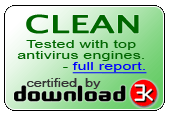 
  |
     |
|
 ab-downloads ab-downloads
trybuysoftware |
